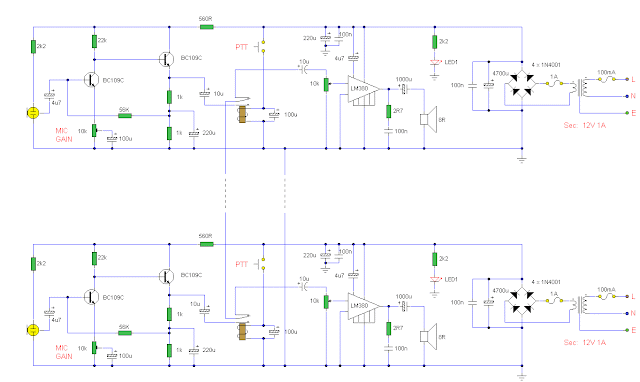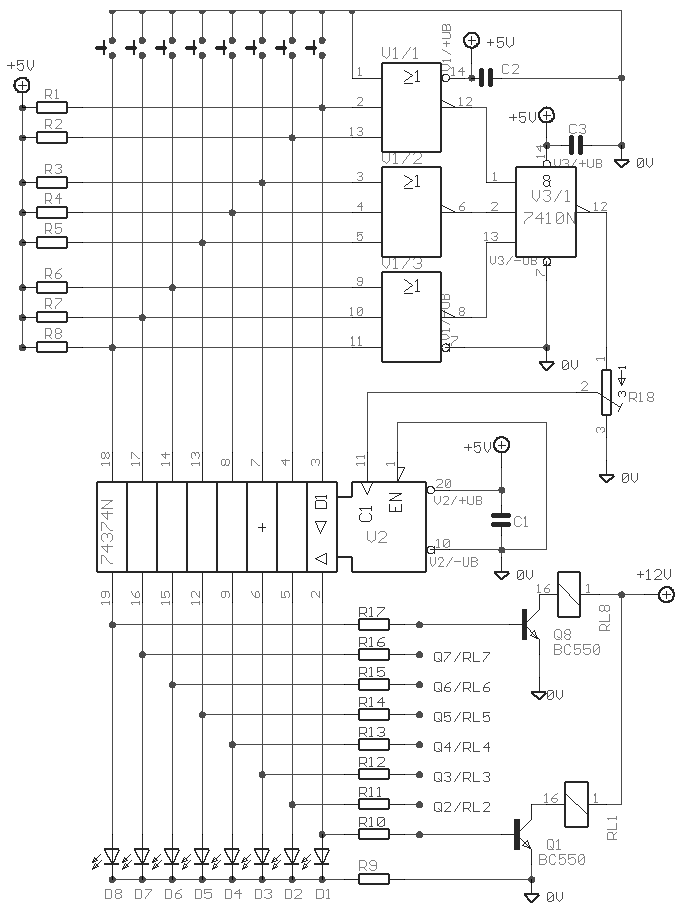Circuit diagram:
Description
Here’s a project that could be useful this summer on the beach, to
stop anyone touching your things left on your beach towel while you’ve
gone swimming; you might equally well use it at the office or workshop
when you go back to work. In a very small space, and powered by simple
primary cells or rechargeable batteries, the proposed circuit generates a
low-energy, high voltage of the order of around 200 to 400 V, harmless
to humans, of course, but still able to give a quite nasty ‘poke’ to
anyone who touches it.
Quite apart from this practical aspect, this project will also prove
instructional for younger hobbyists, enabling them to discover a circuit
that all the ‘oldies’ who’ve worked in radio, and having enjoyed valve
technology in particular, are bound to be familiar with. As the circuit
diagram shows, the project is extremely simple, as it contains only a
single active element, and then it’s only a fairly ordinary transistor.
As shown here, it operates as a low-frequency oscillator, making it
possible to convert the battery’s DC voltage into an AC voltage that can
be stepped up via the transformer.
Using a centre-tapped transformer as here makes it possible to build a
‘Hartley’ oscillator around transistor T1, which as we have indicated
above was used a great deal in radio in that distant era when valves
reigned supreme and these was no sign of silicon taking over and turning
most electronics into ‘solid state’. The ‘Hartley’ is one of a number
of L-C oscillator designs that made it to eternal fame and was named
after its invertor, Ralph V.L Hartley (1888-1970). For such an
oscillator to work and produce a proper sinewave output, the position of
the intermediate tap on the winding used had to be carefully chosen to
ensure the proper step-down (voltage reduction) ratio.
Here the step-down is obtained inductively. Here, optimum inductive
tapping is not possible since we are using a standard, off-the-shelf
transformer. However we’re in luck — as its position in the centre of
the winding creates too much feedback, it ensures that the oscillator
will always start reliably. However, the excess feedback means that it
doesn’t generate sinewaves; indeed, far from it. But that’s not
important for this sort of application, and the transformer copes very
well with it.
The output voltage may be used directly, via the two current-limiting
resistors R2 an R3, which must not under any circum-stances be omitted
or modified, as they are what make the circuit safe. You will then get
around 200 V peak-to-peak, which is already quite unpleasant to touch.
But you can also use a voltage doubler, shown at the bottom right of the
figure, which will then produce around 300 V, even more unpleasant to
touch. Here too of course, the resistors, now know as R4 and R5, must
always be present. The circuit only consumes around a few tens of mA,
regardless of whether it is ‘warding off’ someone or not! If you have to
use it for long periods, we would however recommend powering it from
AAA size Ni-MH batteries in groups of ten in a suitable holder, in order
not to ruin you buying dry batteries.
Warning!
If you build the version without the voltage doubler and measure the
output voltage with your multimeter, you’ll see a lower value than
stated. This is due to the fact that the waveform is a long way from
being a sinewave, and multimeters have trouble interpreting its RMS
(root-mean-square) value. However, if you have access to an oscilloscope
capable of handling a few hundred volts on its input, you’ll be able to
see the true values as stated.
To use this project to protect the handle of your beach bag or your
attachecase, for example, all you need do is fix to this two small
metallic areas, quite close together, each connected to one output
terminal of the circuit. Arrange them in such a way that unwanted hands
are bound to touch both of them together; the result is guaranteed! Just
take care to avoid getting caught in your own trap when you take your
bag to turn the circuit off!
Author: Elektor Electronics 2008
Source http://www.extremecircuits.net/2010/05/mini-high-voltage-generator.html